[av_one_full first min_height='' vertical_alignment='' space='' custom_margin='' margin='0px' padding='0px' border='' border_color='' radius='0px' background_color='' src='' background_position='top left' background_repeat='no-repeat' animation='' mobile_display='']
[av_textblock size='' font_color='' color='']  Other than dishes and glassware, electronics are some of the most fragile items in your home, and they’re often even more complicated to move. Unless they’re covered against damage, breaking them will take a hefty bite out of your wallet, too. Keep them safe on their journey to your new home by following these 10 tips.
Other than dishes and glassware, electronics are some of the most fragile items in your home, and they’re often even more complicated to move. Unless they’re covered against damage, breaking them will take a hefty bite out of your wallet, too. Keep them safe on their journey to your new home by following these 10 tips.
1. Track down your manuals.
This is why it’s a good idea to hold onto user manuals. Check them for particular warnings or advice about moving your devices. Did you already throw them out? Go to the manufacturer’s website or call customer support instead.2. Back up your files.
Transporting a computer? One wrong move and you could lose your most important files, like precious photos and legal documents. Use a cloud service like Dropbox or Google Drive, or buy a sturdy external hard drive if your files take up a lot of space.3. Take pictures.
Hardly anybody has a truly photographic memory. Take a photo of how all the wires are placed in the back of your TVs and entertainment systems with your phone. You can easily reference these photos while setting everything up again.4. Color code.
A piece of colorful tape on each cord and another piece where the cord goes on the back of your device will make reassembly go even faster.5. Use the original boxes.
The safest way to transport your electronics is by putting them back in their original boxes and packing materials. If you’ve already thrown them away, find boxes that are as close to the shape of your device as possible. Tightly press packing paper into every nook and cranny to prevent movement inside the boxes.6. Use your best packing materials.
The extra expense of bubble wrap and blankets is nothing compared to the cost of replacing a broken TV. Use the softest materials you have to absorb shock and prevent internal and external damage.7. Avoid mixing up wires.
Cords often look so similar to each other that it’s easy to mix them up once they’re removed from their devices. Keep them in a labeled plastic baggie and either place them inside the box with their device or tape them securely to the side.8. Seal the boxes.
A little bit of debris can make your sensitive electronics go haywire. Tape up all openings and creases on the box to keep out dirt and dust.9. Not too hot, not too cold.
If it’s freezing or hot outside, make sure your electronics spend a minimal amount of time in a car or moving truck. When in doubt, check the manual for warnings about exposure to extreme temperatures. Electronics should be kept in climate-controlled storage units only.10. Ask an expert.
Some devices have to be removed by professionals, like satellite dishes. Trying to take them down yourself can break them or cause you serious injury, so make a call and leave it to an expert.Not sure how to pack or move a particular electronic device? Our professionals can answer any questions you have, so just ask us! [/av_textblock]
[/av_one_full]
Tags
Subscribe to Weleski Transfer Inc's Blog









Comments